We have multiple options available for training. If you are going to be joining our private or public webinars you will need to download and install zoom on any PC you will use to view the training webinars. This is a free download. Click an option below to get more details.
Complete Walkthrough Training
These are walkthroughs of all trainings any new center may need depending on the services it provides. Any new staff should be able to follow along with this tool and go through each step to get a great foundation for getting started.
https://www.mytutorialcenter.com/transcript-trainings
Ci-dessous, vous trouverez une bibliothèque de formations/guide de style transcript. Ces formations incluent à la fois du texte et des images. Vous pouvez suivre ces formations étape par étape dans MSC ou les utiliser comme complément à tout webinaire auquel vous pourriez participer. Commencez ci-dessous avec l'onglet Personnes et avancez simplement à travers les sections.
A continuación, encontrarás una biblioteca de capacitaciones/guías en estilo de transcripción. Estas capacitaciones incluyen tanto texto como imágenes. Puedes seguir estas capacitaciones paso a paso en MSC o usarlas como complemento de cualquier capacitación por seminario web a la que te unas. Comienza a continuación con la pestaña de Personas y simplemente trabaja a través de ella.
https://www.mytutorialcenter.com/transcript-trainings-home-sp
Quick Start Training over Zoom
People
-
Searching for and updating a person's file
-
Adding new people
-
assigning cards
Events
-
Create and schedule events
-
Edit Events
-
Register for events
-
Explain Event Rosters
This is a one hour session for new staff or anyone that needs a quick overview to get started. This session will cover the following.
MSC Quick Start Public Training
MSC Advance Training
People
• Managing and adding participants
• Assigning Cards
• Standard and custom fields
• Adding Contacts, Notes and Services
• Groups
• Managing Volunteers, Instructor and Drivers
Events
• Creating & scheduling events and congregate meals
• Managing changes, cancelations & closures
• Event Templates, archiving vs deleting
• Pre-Registering from MSC
• Checking in at the Kiosk
• Viewing, Printing, and other functions in the rosters
This is a two hour session that covers everything the quick start covers and more
Open Q&A